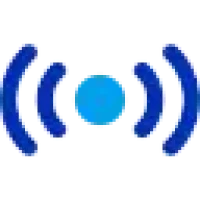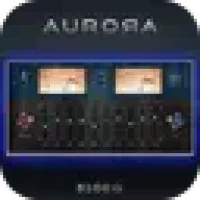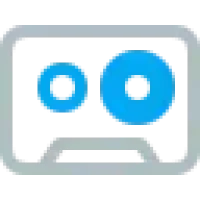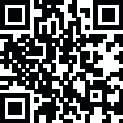
Latest Version
5.6.1
February 18, 2025
Anjok07
Audio & Music
Windows
53.4 GB
0
Freeware
Ultimate Vocal Remover GUI Free Download
Report a Problem
More About Ultimate Vocal Remover GUI
Introduction to Ultimate Vocal Remover GUI
Are you a music producer or audio engineer looking for an efficient tool to remove vocals from songs? Ultimate Vocal Remover GUI is your go-to software for isolating and removing vocals from audio tracks. Whether you're creating instrumental versions of songs, remixing, or making mashups, this software helps you get the job done quickly and with high quality.
Key Features of Ultimate Vocal Remover GUI
- Intuitive Interface: Drag and drop your audio file into the software and let it do the rest. Easy to use for anyone, no technical expertise required.
- High-Quality Vocal Removal: Utilizes advanced algorithms for precise vocal isolation, resulting in clean, clear instrumental versions of your favorite tracks.
- Batch Processing: Process multiple audio files at once to save time, ideal for handling large projects.
- Supports Multiple File Formats: Works with a variety of audio formats, including MP3, WAV, and AIFF.
FAQs
Q1: Is Ultimate Vocal Remover GUI easy to use?
Yes! The software has a user-friendly interface, making it simple to remove vocals from any audio track with just a drag and drop.
Q2: Can I use Ultimate Vocal Remover GUI to remove vocals from any audio track?
The software works best on tracks where vocals are clearly separated from the instrumental. However, results may vary depending on the complexity of the original mix.
Q3: Does Ultimate Vocal Remover GUI support all audio file formats?
The software supports popular audio formats such as MP3, WAV, and AIFF, among others.
Conclusion
Ultimate Vocal Remover GUI is a powerful and intuitive tool that simplifies the vocal removal process. With its easy-to-use interface, high-quality output, and support for batch processing and multiple file formats, it's an essential tool for music producers and audio engineers. Whether you're creating instrumental versions or mashups, this software has you covered.
Technical Details and System Requirements
- Supported OS: Windows 11 / Windows 10
- Processor: Multicore Intel Series or above, Xeon or AMD equivalent
- RAM: 4GB (8GB or more recommended)
- Free Hard Disk Space: 40GB or more recommended
Rate the App
User Reviews
Popular Apps