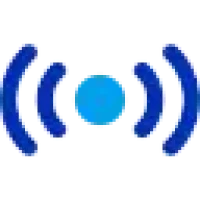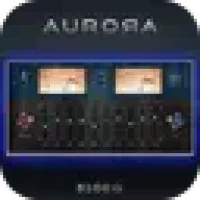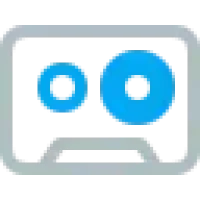Latest Version
3.5.0.39
February 21, 2025
AudFree
Audio & Music
Windows
23.5 MB
0
Freeware
AudFree Audio Capture Free Download
Report a Problem
More About AudFree Audio Capture
Overview of AudFree Audio Capture
AudFree Audio Capture is a powerful audio recording software designed to capture any sound playing through Mac and Windows apps. Whether you're streaming music, listening to online radio, or enjoying live broadcasts, AudFree ensures lossless quality audio capture while preserving ID3 tags for seamless organization.
This versatile tool works with a wide range of sources, including streaming services like Spotify, Apple Music, Pandora, and YouTube, as well as online radio stations such as BBC iPlayer, Pandora, and iHeartRadio. Its advanced editing features enable users to split, trim, merge, and customize recorded tracks effortlessly.
Features of AudFree Audio Capture
- Wide Compatibility: Record audio from apps like iTunes, VLC, Safari, Chrome, and other media players.
- Streaming Music Recorder: Capture music from Spotify, Apple Music, Pandora, Tidal, and more.
- High-Quality Recording: Retain lossless quality and preserve ID3 tags for all recordings.
- Audio Format Conversion: Convert recordings into MP3, WAV, FLAC, AAC, M4A, and other popular formats.
- Audio Editing: Split, trim, and merge recordings for personalized customization.
- DRM Removal: Play DRM-protected streaming music on any portable device.
Applications of AudFree Audio Capture
- Music Streaming: Record tracks from platforms like Spotify, Apple Music, and Amazon Music.
- Online Radio: Capture broadcasts from stations such as Pandora, iHeartRadio, and BBC iPlayer.
- Video Soundtracks: Extract and save audio from YouTube, VLC, and other video players.
- Podcast & Webinar Recording: Save live broadcasts and online meetings for offline playback.
Technical Details and System Requirements
- Supported OS: Windows 11, Windows 10, Windows 8.1, Windows 7
- RAM (Memory): 2 GB RAM (4 GB recommended)
- Free Hard Disk Space: 200 MB or more
Rate the App
User Reviews
Popular Apps