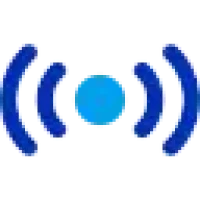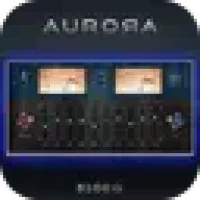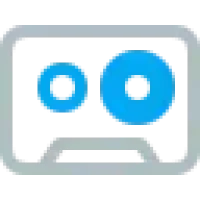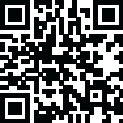
Latest Version
Version
2.5.0.18
2.5.0.18
Update
February 21, 2025
February 21, 2025
Developer
Viwizard
Viwizard
Categories
Audio & Music
Audio & Music
Platforms
Windows
Windows
File Size
23.6 MB
23.6 MB
Downloads
0
0
License
Freeware
Freeware
Package Name
Viwizard Audio Capture Free Download
Viwizard Audio Capture Free Download
Report
Report a Problem
Report a Problem
More About Viwizard Audio Capture
Download Viwizard Audio Capture for Windows. Capture streaming music, online radio, and in-game audio. Convert and extract recordings in multiple formats with ease.
Overview of Viwizard Audio Capture
Viwizard Audio Capture is a versatile audio recording solution designed to capture any sound on your computer with ease. From streaming music and live radio to game sounds, background music, and online meetings, Viwizard preserves the original audio quality and metadata, ensuring a seamless and efficient recording experience. With its intuitive interface and support for various output formats, this tool is ideal for both beginners and professionals.
Key Features of Viwizard Audio Capture
- Effortless Audio Recording: Simplifies the recording process, allowing users to capture audio from any source with just a few clicks.
- Versatile Compatibility: Works seamlessly with streaming platforms, online radio, podcasts, and audiobooks.
- Super Audio Recorder: Captures high-quality audio with clarity and depth, suitable for music, live broadcasts, and gaming.
- Audio Extractor: Easily extracts audio from video files, creating standalone audio tracks.
- Built-In Audio Converter: Converts recordings into multiple formats (MP3, WAV, FLAC, AAC, etc.) for compatibility across devices and platforms.
- Recording Scheduler: Schedule recordings for your favorite shows, playlists, or programs, ensuring you never miss any content.
- User-Friendly Interface: Simplifies common tasks like recording live streams, podcasts, and music archiving while offering advanced options for experienced users.
Applications of Viwizard Audio Capture
- Music Recording: Capture tracks from streaming services like Spotify, Apple Music, and Amazon Music.
- Podcast Archiving: Save your favorite podcasts for offline listening.
- Radio Programs: Record online radio stations like Pandora, BBC iPlayer, and iHeartRadio.
- Audio from Video: Extract soundtracks from YouTube or other video platforms for standalone use.
- Gaming Sound: Record in-game audio for sharing or archiving.
Technical Details and System Requirements
- Operating System: Windows 11, Windows 10, Windows 8.1, Windows 8, Windows 7
- Processor: Minimum 1 GHz processor (2.4 GHz recommended)
- RAM: 2 GB (4 GB or more recommended)
- Free Hard Disk Space: 200 MB or more
Rate the App
Add Comment & Review
User Reviews
Based on 0 reviews
No reviews added yet.
Comments will not be approved to be posted if they are SPAM, abusive, off-topic, use profanity, contain a personal attack, or promote hate of any kind.
More »










Popular Apps

Doyensec Session Hijacking Visual Exploitation ToolDamian Altenwerth

Free Download Active Password Changer UltimateCamron Bayer

AvastPE Antivirus for Avast Rescue DiskAssunta Hilpert

Active KillDisk UltimateLSoft Technologies

Diamond Cut Forensics Audio LaboratoryMaggie Hills

Free Download Avast Ransomware Decryption ToolsOllie Considine

Free Download AlbusBit NTFS Permissions Auditor ProIdella Dare

Free Download SUPERAntiSpyware Professional XDesmond Becker

InterCrypto Advanced Encryption PackageChristian Wisozk

Fort Firewalltnodir