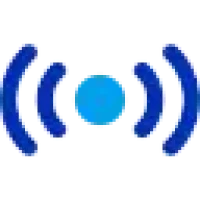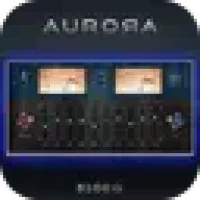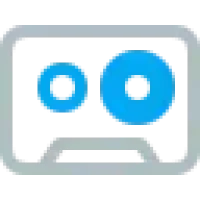Latest Version
Version
1.0.1
1.0.1
Update
February 20, 2025
February 20, 2025
Developer
SIGNUM AUDIO
SIGNUM AUDIO
Categories
Audio & Music
Audio & Music
Platforms
Windows
Windows
File Size
5.7 MB
5.7 MB
Downloads
0
0
License
Freeware
Freeware
Package Name
Signum Audio Skye Clipper Free Download
Signum Audio Skye Clipper Free Download
Report
Report a Problem
Report a Problem
More About Signum Audio Skye Clipper
Download Signum Audio Skye Clipper – A versatile clipper and saturator plugin with 7 clipping types, real-time anti-aliasing, and dynamic range scaling for precise audio control.
Overview of Signum Audio Skye Clipper
The Signum Audio Skye Clipper is a versatile clipper and saturator designed for mixing, mastering, and creative sound design. With seven distinct clipping types powered by advanced real-time anti-aliasing algorithms, Skye Clipper delivers precision and quality in a sleek, feature-rich interface.
This plugin enhances the perceived volume of tracks by taming peaks and introducing harmonic saturation, resulting in a rich, punchy, and fuller sound. Whether you need to control peaks, add loudness, or inject texture, Skye Clipper excels in scenarios like bus processing, taming snares, or adding grit to instruments and synthesizers.
Key Features
- Hard & Soft Clipping: Versatile clipping for different audio needs.
- Seven Clipping Types: Tailor your sound with various styles.
- Anti-Aliasing Technology: Ensures high-quality, distortion-free processing.
- Resizable History View: Review and refine audio with a detailed timeline of processing.
- Pre & Post Gain Linking: Simplifies gain adjustments.
- Preset Manager: Quickly apply and save custom setups.
- Dynamic Range Scaling: Freely adjust metering range for precision.
- Mix Control: Enables parallel processing with ease.
- Compact Interface: Optimizes screen space for efficient workflow.
- Stereo & Surround Support: Suitable for multichannel configurations.
Applications
- Mixing: Control transients and enhance tonal quality.
- Mastering: Increase perceived loudness without compromising dynamics.
- Sound Design: Add grit, crunch, or texture to instruments.
- Bus Processing: Refine and shape grouped tracks effectively.
System Requirements
- Supported OS: Windows 11, 10, 8.1, 7
- RAM: Minimum 2 GB (4 GB recommended)
- Free Disk Space: 200 MB or more
Rate the App
Add Comment & Review
User Reviews
Based on 0 reviews
No reviews added yet.
Comments will not be approved to be posted if they are SPAM, abusive, off-topic, use profanity, contain a personal attack, or promote hate of any kind.
More »










Popular Apps

Doyensec Session Hijacking Visual Exploitation ToolDamian Altenwerth

Free Download Active Password Changer UltimateCamron Bayer

AvastPE Antivirus for Avast Rescue DiskAssunta Hilpert

Active KillDisk UltimateLSoft Technologies

Diamond Cut Forensics Audio LaboratoryMaggie Hills

Free Download Avast Ransomware Decryption ToolsOllie Considine

Free Download AlbusBit NTFS Permissions Auditor ProIdella Dare

Free Download SUPERAntiSpyware Professional XDesmond Becker

InterCrypto Advanced Encryption PackageChristian Wisozk

Fort Firewalltnodir