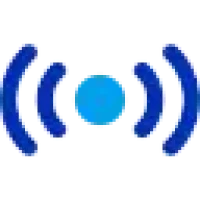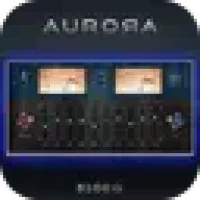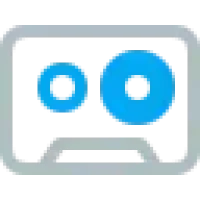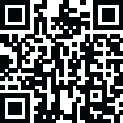
Latest Version
Version
6.41
6.41
Update
February 18, 2025
February 18, 2025
Developer
NCH Software
NCH Software
Categories
Audio & Music
Audio & Music
Platforms
Windows
Windows
File Size
5.8 MB
5.8 MB
Downloads
0
0
License
Freeware
Freeware
Package Name
NCH DeskFX Audio Enhancer Free Download
NCH DeskFX Audio Enhancer Free Download
Report
Report a Problem
Report a Problem
More About NCH DeskFX Audio Enhancer
Enhance and optimize your audio with NCH DeskFX Audio Enhancer. Apply effects, boost bass, and customize sound in real-time for headphones or speakers. Perfect for music and live-streaming applications.
Overview of NCH DeskFX Audio Enhancer
NCH DeskFX Audio Enhancer allows you to apply audio effects in real-time to audio playing on your computer. With its intuitive interface and powerful features, you can enhance the sound quality of your music, videos, or any audio output to create the ultimate listening experience. Whether you are using headphones or speakers, DeskFX ensures a personalized and optimized audio experience.
Features of NCH DeskFX Audio Enhancer
- Comprehensive Audio Effects: Includes equalize, amplify, reverb, chorus, wah-wah, vibrato, tremolo, and more.
- Bass Boost: Enhance the bass to make your music sound richer.
- Equalizer Modes: Choose from visual, graphic, or parametric equalizer modes.
- Customizable Audio: Create a sophisticated and tailored audio experience.
- Sound Optimization: Adjust audio to suit your environment and listening preferences.
- Noise Suppression: Use live low and high-pass filters to suppress unwanted noise.
- Layered Effects: Apply an unlimited number of effects to create unique sounds.
- Room Equalization: Equalize audio to match your room acoustics for the perfect sound.
- System-Wide Equalizer: Features up to 20 bands for comprehensive sound adjustments.
- Low Latency and CPU Usage: Ideal for live-stream applications with minimal delay and resource use.
- User-Friendly Interface: Customize effects easily with an intuitive design.
Technical Details and System Requirements
- Supported OS: Windows 11, Windows 10, Windows 8.1, Windows 7
- RAM (Memory): 2 GB RAM (4 GB recommended)
- Free Hard Disk Space: 200 MB or more
Rate the App
Add Comment & Review
User Reviews
Based on 0 reviews
No reviews added yet.
Comments will not be approved to be posted if they are SPAM, abusive, off-topic, use profanity, contain a personal attack, or promote hate of any kind.
More »










Popular Apps

Doyensec Session Hijacking Visual Exploitation ToolDamian Altenwerth

Free Download Active Password Changer UltimateCamron Bayer

AvastPE Antivirus for Avast Rescue DiskAssunta Hilpert

Active KillDisk UltimateLSoft Technologies

Diamond Cut Forensics Audio LaboratoryMaggie Hills

Free Download Avast Ransomware Decryption ToolsOllie Considine

Free Download AlbusBit NTFS Permissions Auditor ProIdella Dare

Free Download SUPERAntiSpyware Professional XDesmond Becker

InterCrypto Advanced Encryption PackageChristian Wisozk

Fort Firewalltnodir