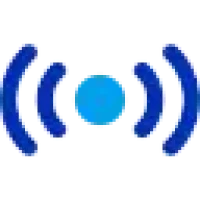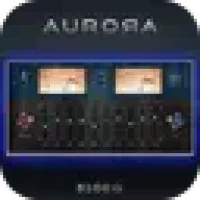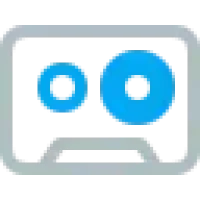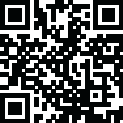
Latest Version
2.2.4
February 19, 2025
IrcamLab
Audio & Music
Windows
9.7 MB
0
Freeware
ircamLAB TS Free Download
Report a Problem
More About ircamLAB TS
Overview of ircamLAB TS
ircamLAB TS sets a new benchmark in digital audio editing with advanced tools for professionals to edit, time-stretch, and manipulate audio files with precision. Re-designed based on user feedback, this powerful application includes a real-time sonogram display and full automation over its "Controller Module," along with support for multi-format plug-in insertion.
With extensive audio editing capabilities, ircamLAB TS enables users to copy, cut, paste, loop, transpose, and perform transient design with unparalleled accuracy, making it an ideal solution for remixing, mastering, and transformative sound design tasks.
Key Features of ircamLAB TS
Full Audio Editing
Edit audio regions with copy, cut, paste, and loop functions.SuperVP™ Engine Automation
Complete control over the processing engine with customizable automation.Volume and Transition Control
Individual volume adjustments with fade-in/out capabilities and crossfades for smooth transitions.Advanced Visualization
Real-time sonogram view for precise analysis and multi-ruler control (time, seconds).Multi-File and Multi-Window Management
Manage multiple audio files, documents, and windows for seamless workflow across multiple screens.Export Options
Export audio and command lines with ease for diverse output needs.Plug-in Compatibility
Supports multi-format VST2, VST3, and AU plug-ins for expanded functionality.Loop and Tempo Calculator
Simplify timing tasks with an integrated calculator.
Technical Details and System Requirements
- Supported OS: Windows 11, Windows 10, Windows 8.1, Windows 7
- Processor: Multi-core Intel Series or above, Xeon, or AMD equivalent
- RAM: 2GB minimum (4GB recommended)
- Disk Space: 200 MB or more
Rate the App
User Reviews
Popular Apps