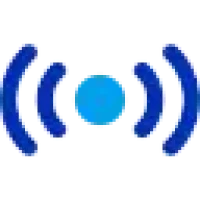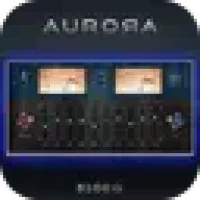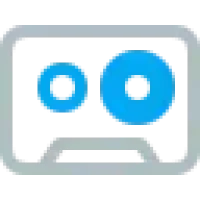Latest Version
Version
12.8
12.8
Update
February 18, 2025
February 18, 2025
Developer
GiliSoft
GiliSoft
Categories
Audio & Music
Audio & Music
Platforms
Windows
Windows
File Size
268 MB
268 MB
Downloads
0
0
License
Freeware
Freeware
Package Name
GiliSoft Audio Toolbox Suite Free Download
GiliSoft Audio Toolbox Suite Free Download
Report
Report a Problem
Report a Problem
More About GiliSoft Audio Toolbox Suite
Manage, convert, record, and edit audio files effortlessly with GiliSoft Audio Toolbox Suite. Convert audio, rip CDs, create ringtones, and much more in one convenient toolkit.
Overview of GiliSoft Audio Toolbox Suite
GiliSoft Audio Toolbox Suite is an all-in-one solution designed for users who want to manage and enhance their audio experience with ease. Whether you need to convert, cut, join, rip, burn, or record audio, this software covers all aspects of audio editing and processing. It also allows users to record streaming audio, create ringtones, and manage their audio files seamlessly, making it a versatile tool for music lovers and audio professionals alike. With a user-friendly interface and a wide range of features, GiliSoft Audio Toolbox Suite is your go-to solution for all audio-related tasks.
Features of GiliSoft Audio Toolbox Suite
- Audio Recorder: Record audio from various sources, including streaming services, video platforms, and radio stations.
- Audio Cutter: Cut your favorite parts of audio or video and save them in formats like MP3 or ringtone for mobile phones.
- Audio Joiner: Combine multiple audio files into one, creating a seamless track.
- Audio Converter: Convert audio files between different formats, such as MP3, AAC, FLAC, and WMA.
- Video to MP3: Extract audio from video files and save them in MP3 format.
- ID3 Tag Editor: Edit and manage the metadata tags of your audio files for better organization.
- Transfer to iTunes: Easily transfer your converted or edited audio files directly to iTunes for easy access and management.
- CD Ripper: Rip audio CDs to various file formats for digital storage and playback.
- CD Burner: Burn audio files to CDs for playback in traditional CD players.
System Requirements and Technical Details
- Supported OS: Windows 11, Windows 10, Windows 8.1, Windows 7
- RAM (Memory): 2 GB (4 GB recommended)
- Free Hard Disk Space: 200 MB or more
Rate the App
Add Comment & Review
User Reviews
Based on 0 reviews
No reviews added yet.
Comments will not be approved to be posted if they are SPAM, abusive, off-topic, use profanity, contain a personal attack, or promote hate of any kind.
More »










Popular Apps

Doyensec Session Hijacking Visual Exploitation ToolDamian Altenwerth

Free Download Active Password Changer UltimateCamron Bayer

AvastPE Antivirus for Avast Rescue DiskAssunta Hilpert

Active KillDisk UltimateLSoft Technologies

Diamond Cut Forensics Audio LaboratoryMaggie Hills

Free Download Avast Ransomware Decryption ToolsOllie Considine

Free Download AlbusBit NTFS Permissions Auditor ProIdella Dare

Free Download SUPERAntiSpyware Professional XDesmond Becker

InterCrypto Advanced Encryption PackageChristian Wisozk

Fort Firewalltnodir