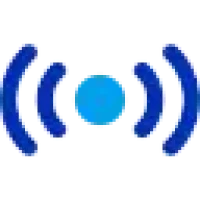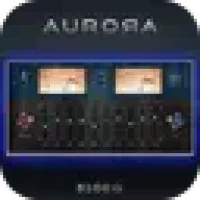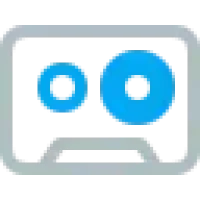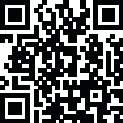
Latest Version
Version
8.7.0
8.7.0
Update
February 19, 2025
February 19, 2025
Developer
Computer Application Studio
Computer Application Studio
Categories
Audio & Music
Audio & Music
Platforms
Windows
Windows
File Size
36.7 MB
36.7 MB
Downloads
0
0
License
Freeware
Freeware
Package Name
DVD Audio Extractor Free Download
DVD Audio Extractor Free Download
Report
Report a Problem
Report a Problem
More About DVD Audio Extractor
Extract audio from DVDs quickly with DVD Audio Extractor. Save as MP3, OGG, WAV, or FLAC, or convert directly to audio CDs. Fast, easy-to-use, and versatile.
Overview of DVD Audio Extractor
DVD Audio Extractor is a powerful tool designed for extracting and ripping audio from DVDs. Whether you want to save the audio as OGG, MP3, WAV, or FLAC files or demux it directly to PCM, MPA, AC3, or DTS formats, this software delivers seamless performance.
Its CD Image creation feature allows you to convert DVD audio into an Audio CD in a single step, making it an all-in-one solution for audio enthusiasts. With its intuitive interface, ultra-fast speed, and support for various audio formats, DVD Audio Extractor simplifies the process of getting high-quality audio from DVD-Video discs.
Key Features of DVD Audio Extractor
1. User-Friendly Interface
- Easy-to-navigate interface designed for all user levels.
- Minimal learning curve for first-time users.
2. Ultra-Fast Extracting Speed
- Optimized for quick and efficient extraction.
- Saves time when handling multiple discs.
3. Comprehensive Audio Format Support
- Extract audio from all DVD formats.
- Save in popular formats like OGG, MP3, WAV, FLAC.
- Direct demuxing to PCM, MPA, AC3, or DTS files.
4. CD Image Creation
- Convert DVD audio to a fully functional Audio CD in one step.
5. Audio Playback and Preview
- Preview audio streams before extraction to ensure correct selection.
6. Customizable Resampling
- Resample audio to any desired sample rate for optimal compatibility.
7. Batch Processing
- Process multiple files or discs simultaneously, boosting productivity.
Applications of DVD Audio Extractor
- Listen on MP3 Players: Extract and convert audio to portable formats.
- Play on PCs: Create files for easy playback on any device.
- Create Audio CDs: Convert DVD audio to CD for car stereos or CD players.
- Archiving: Save audio tracks from DVDs for personal collections or remixes.
Technical Details and System Requirements
- Supported OS: Windows 11, Windows 10, Windows 8.1, Windows 7
- RAM (Memory): 2 GB RAM (4 GB recommended)
- Free Hard Disk Space: 200 MB or more
Rate the App
Add Comment & Review
User Reviews
Based on 0 reviews
No reviews added yet.
Comments will not be approved to be posted if they are SPAM, abusive, off-topic, use profanity, contain a personal attack, or promote hate of any kind.
More »










Popular Apps

Doyensec Session Hijacking Visual Exploitation ToolDamian Altenwerth

Free Download Active Password Changer UltimateCamron Bayer

AvastPE Antivirus for Avast Rescue DiskAssunta Hilpert

Active KillDisk UltimateLSoft Technologies

Diamond Cut Forensics Audio LaboratoryMaggie Hills

Free Download Avast Ransomware Decryption ToolsOllie Considine

Free Download AlbusBit NTFS Permissions Auditor ProIdella Dare

Free Download SUPERAntiSpyware Professional XDesmond Becker

InterCrypto Advanced Encryption PackageChristian Wisozk

Fort Firewalltnodir