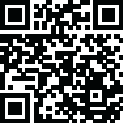
Latest Version
Version
Latest
Latest
Update
February 13, 2025
February 13, 2025
Developer
Kitty O'Connell
Kitty O'Connell
Categories
Antivirus & Security
Antivirus & Security
Platforms
Windows
Windows
File Size
7.0 MB
7.0 MB
Downloads
0
0
License
Freeware
Freeware
Package Name
TTDSoft USB Copy Protection Free Download
TTDSoft USB Copy Protection Free Download
Report
Report a Problem
Report a Problem
More About TTDSoft USB Copy Protection
Download TTDSoft USB Copy Protection to secure your USB and OTG devices with anti-cloning technology, admin password protection, and anti-screen capture features.
Overview of TTDSoft USB Copy Protection
TTDSoft USB Copy Protection is a robust solution for safeguarding USB and OTG devices, providing comprehensive protection for pen drives, SD cards, USB sticks, PC HDDs, external HDDs, and files. Designed for versatility, this software is compatible with mobile devices, tablets, smart TVs, Android projectors, and PCs, ensuring your data remains secure across multiple platforms.
Key Features of TTDSoft USB Copy Protection
- Anti-Cloning Technology: Prevents 1-to-1 copying of USB drives, stopping unauthorized duplication.
- Protection Management: Grants admins indefinite control over device protection and security settings.
- Universal Compatibility: Works seamlessly with USB drives of all sizes and makes, offering enhanced security for branded drives.
- Controlled Accessibility: Allows users to view files on protected USBs while blocking unauthorized copying or data transfer.
- Portability: Ensures data remains accessible across computers, Android devices, smart TVs, and more.
- Admin Password Protection: Requires an admin password for setup and management, ensuring robust security.
- Anti-Screen Capture: Protects videos and PDFs from being captured or screenshot within the encrypted environment.
- Data Control: Empowers users with actions like adding, deleting, and validating data while maintaining strict security.
- User-Friendly Interface: No technical expertise required, making it accessible to all users.
System Requirements
- Operating System: Windows 11, Windows 10, Windows 8.1, Windows 8, Windows 7
- Processor: Minimum 1 GHz Processor (2.4 GHz recommended)
- RAM: 2GB (4GB or more recommended)
- Free Hard Disk Space: 100MB or more
Rate the App
Add Comment & Review
User Reviews
Based on 0 reviews
No reviews added yet.
Comments will not be approved to be posted if they are SPAM, abusive, off-topic, use profanity, contain a personal attack, or promote hate of any kind.
More »










Popular Apps

Doyensec Session Hijacking Visual Exploitation ToolDamian Altenwerth

Free Download Active Password Changer UltimateCamron Bayer

AvastPE Antivirus for Avast Rescue DiskAssunta Hilpert

Active KillDisk UltimateLSoft Technologies

Diamond Cut Forensics Audio LaboratoryMaggie Hills

Free Download Avast Ransomware Decryption ToolsOllie Considine

Free Download AlbusBit NTFS Permissions Auditor ProIdella Dare

Free Download SUPERAntiSpyware Professional XDesmond Becker

InterCrypto Advanced Encryption PackageChristian Wisozk

Fort Firewalltnodir















