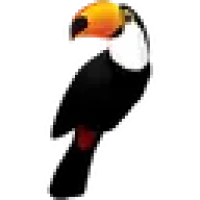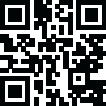
Latest Version
3.1.8.2
February 17, 2025
Steve Lamerton
Antivirus & Security
Windows
6.1 MB
0
Freeware
Toucan Free Download
Report a Problem
More About Toucan
Overview of Toucan
Toucan is a lightweight yet versatile utility designed to simplify data synchronization, backup, and security on your Windows PC. With a user-friendly interface split into seven functional tabs, Toucan allows you to perform complex tasks with ease. It supports five synchronization modes—Copy, Mirror, Equalise, Move, and Clean—combined with various file checks like File Size, Modified Time, and File Header Check. These features minimize unnecessary file copying and streamline the process of keeping your data up to date.
Toucan also supports backups in industry-standard formats such as Zip, 7-Zip, and GZip, offering complete, incremental, and differential backup options. For added security, Toucan includes AES-256 encryption and password protection, ensuring your data remains safe. Whether you're looking to back up critical files or synchronize folders across multiple locations, Toucan provides an efficient and customizable solution.
Key Features of Toucan
Five Synchronization Modes
- Copy, Mirror, Equalise, Move, and Clean, customizable with file checks for efficient synchronization.
Comprehensive Backup Options
- Backup and restore with Zip, 7-Zip, and GZip formats, including full, incremental, and differential backups.
AES-256 Encryption
- Secure your backups with AES-256 encryption and password protection.
Advanced Rules System
- Exclude files based on their name, regular expressions, date, or size for more precise synchronization.
Customizable Variables
- Use built-in variables for system functions or define your own shortcuts to simplify repetitive tasks.
Additional Features
- Support for Windows taskbar integration, drag-and-drop functionality, and multilingual translations.
System Requirements
- Supported Operating Systems: Windows 11, Windows 10, Windows 8.1, Windows 7
- RAM (Memory): Minimum 2 GB (4 GB recommended)
- Free Hard Disk Space: At least 200 MB
Rate the App
User Reviews
Popular Apps