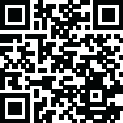
Latest Version
Version
21.1.0 Revision 12679
21.1.0 Revision 12679
Update
February 17, 2025
February 17, 2025
Developer
Steganos
Steganos
Categories
Antivirus & Security
Antivirus & Security
Platforms
Windows
Windows
File Size
42.2 MB
42.2 MB
Downloads
0
0
License
Freeware
Freeware
Package Name
Steganos Safe 21 Free Download
Steganos Safe 21 Free Download
Report
Report a Problem
Report a Problem
More About Steganos Safe 21
Download Steganos Safe 21 for enhanced data protection with 384-bit AES encryption. Safeguard your files on your PC, networks, or in the cloud with an easy-to-use interface and powerful features.
Overview of Steganos Safe 21 Benefits
Steganos Safe 21 is a powerful and intuitive security software designed to protect your sensitive data. With state-of-the-art 384-bit AES-XEX encryption and AES-NI hardware acceleration, Steganos Safe 21 ensures that your personal and professional data is securely protected across your PC, networks, and the cloud. Its modern, user-friendly interface simplifies the encryption process, making data protection accessible to everyone.
With features such as multi-device support, two-factor authentication, and seamless cloud integration, Steganos Safe 21 offers comprehensive security and ease of use.
Key Features
- User-Friendly Interface: Several customizable themes and a simplified Safe creation process.
- Portable Safe Support: Use multiple Portable Safes on one drive for increased flexibility.
- Maximum Safe Size of 2 TB: Safeguard large amounts of sensitive data with ease.
- Cloud Integration: Supports data encryption for cloud services like Dropbox, Google Drive, and OneDrive.
- Two-Factor Authentication: Adds an extra layer of protection for your Safes (supports Authy, Google Authenticator, and more).
- USB Stick as Safe Key: Automatically locks your virtual vault when the USB stick is ejected.
- Automatic Safe Expansion: Saves valuable space on flash drives by expanding safes automatically.
- Simple Safe Management: Easily move or delete safes as needed.
Applications of Steganos Safe 21
- Personal Users: Ideal for individuals who want to protect sensitive personal data from unauthorized access.
- Business & Professionals: Useful for encrypting client information, financial data, and other confidential files for enhanced security.
- Cloud Users: Excellent for securing data stored on popular cloud platforms like Dropbox, OneDrive, and Google Drive.
System Requirements
- Supported OS: Windows 7, Windows 8, Windows 10
- Processor: Pentium IV or higher
- RAM: Minimum 1 GB (2 GB recommended)
- Free Disk Space: 200 MB or more
Rate the App
Add Comment & Review
User Reviews
Based on 0 reviews
No reviews added yet.
Comments will not be approved to be posted if they are SPAM, abusive, off-topic, use profanity, contain a personal attack, or promote hate of any kind.
More »










Popular Apps

Doyensec Session Hijacking Visual Exploitation ToolDamian Altenwerth

Free Download Active Password Changer UltimateCamron Bayer

AvastPE Antivirus for Avast Rescue DiskAssunta Hilpert

Active KillDisk UltimateLSoft Technologies

Diamond Cut Forensics Audio LaboratoryMaggie Hills

Free Download Avast Ransomware Decryption ToolsOllie Considine

Free Download AlbusBit NTFS Permissions Auditor ProIdella Dare

Free Download SUPERAntiSpyware Professional XDesmond Becker

InterCrypto Advanced Encryption PackageChristian Wisozk

Fort Firewalltnodir















