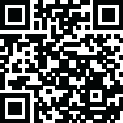
Latest Version
4.2.8
February 13, 2025
Alivia Stamm
Antivirus & Security
Windows
31.0 MB
0
Freeware
ShieldApps Anti-Malware Pro Free Download
Report a Problem
More About ShieldApps Anti-Malware Pro
Overview of ShieldApps Anti-Malware Pro
ShieldApps Anti-Malware Pro is a comprehensive security solution that provides 24/7 protection against malware, viruses, and trojans. It actively monitors your system, blocking and alerting you whenever a malicious threat is detected. With an advanced detection engine and efficient algorithms, it ensures robust protection against online threats while maintaining a low CPU usage for peak performance.
This tool also offers scheduled scans and additional features like a secure file eraser, history cleaner, and startup manager to keep your computer protected and running optimally.
Features of ShieldApps Anti-Malware Pro
All-in-One PC Security
- Comprehensive protection against malware, viruses, and trojans.
Real-Time Monitoring and Protection
- Actively detects, blocks, and alerts users about potential threats in real time.
Scan Scheduling
- Automatically scans your system on a predefined schedule, ensuring continuous protection.
Deep Threat Scanning
- Advanced scanning technology identifies and neutralizes even deeply embedded threats.
Free Automatic Updates
- Keeps the software updated with the latest security patches and threat definitions.
Privacy Protection
- Removes browsing and search history logs to safeguard user privacy.
Secure File Eraser
- Safely deletes sensitive files beyond recovery.
Startup Manager
- Optimizes boot time by managing startup programs effectively.
Always Allowed List
- Add trusted programs to the whitelist for uninterrupted performance.
System Requirements
- Supported OS: Windows 11, Windows 10, Windows 8.1, Windows 7
- RAM: Minimum 2 GB (4 GB or more recommended)
- Free Hard Disk Space: 200 MB or more
Rate the App
User Reviews
Popular Apps

























