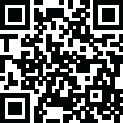
Latest Version
Version
10.2.1
10.2.1
Update
February 17, 2025
February 17, 2025
Developer
Rzfun
Rzfun
Categories
Antivirus & Security
Antivirus & Security
Platforms
Windows
Windows
File Size
12.9 MB
12.9 MB
Downloads
0
0
License
Freeware
Freeware
Package Name
rzfun Super USB Port Lock Free Download
rzfun Super USB Port Lock Free Download
Report
Report a Problem
Report a Problem
More About rzfun Super USB Port Lock
Download rzfun Super USB Port Lock for Windows to secure sensitive data on USB devices with AES 256-bit encryption. Create Lockers, hide files, and store digital credentials securely.
Overview of rzfun Super USB Port Lock
rzfun Super USB Port Lock is a cutting-edge tool designed to secure your sensitive data on USB devices. Using the powerful AES 256-bit encryption algorithm, it allows you to create a secure "Locker" on portable USB devices. This ensures that your files and folders remain safe and inaccessible without your permission, providing maximum privacy and convenience.
Key Features of rzfun Super USB Port Lock
- Easy to Use
- Simplified interface for quick and hassle-free operation.
- Create a Locker Instantly
- Set up a secure Locker in seconds to store sensitive files.
- AES 256-Bit Encryption
- Protects your data with one of the strongest encryption methods available.
- Portable USB Device Support
- Create encrypted Lockers directly on USB drives for on-the-go security.
- Hide Sensitive Files/Folders/Lockers
- Add an extra layer of security by concealing your data.
- Digital Wallets
- Securely store confidential digital information such as passwords and credentials.
Applications of rzfun Super USB Port Lock
- Protect sensitive data on portable USB drives during transit or sharing.
- Securely store personal or professional files with encryption.
- Safeguard passwords, account details, and digital assets in digital wallets.
- Hide confidential files and folders to prevent unauthorized access.
System Requirements
- Supported Operating Systems: Windows 11, Windows 10, Windows 8.1, Windows 7
- RAM: Minimum 2 GB (4 GB recommended)
- Hard Disk Space: At least 200 MB free space
Rate the App
Add Comment & Review
User Reviews
Based on 0 reviews
No reviews added yet.
Comments will not be approved to be posted if they are SPAM, abusive, off-topic, use profanity, contain a personal attack, or promote hate of any kind.
More »










Popular Apps

Doyensec Session Hijacking Visual Exploitation ToolDamian Altenwerth

Free Download Active Password Changer UltimateCamron Bayer

AvastPE Antivirus for Avast Rescue DiskAssunta Hilpert

Active KillDisk UltimateLSoft Technologies

Diamond Cut Forensics Audio LaboratoryMaggie Hills

Free Download Avast Ransomware Decryption ToolsOllie Considine

Free Download AlbusBit NTFS Permissions Auditor ProIdella Dare

Free Download SUPERAntiSpyware Professional XDesmond Becker

InterCrypto Advanced Encryption PackageChristian Wisozk

Fort Firewalltnodir















