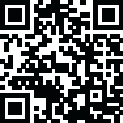
Latest Version
0.85
February 17, 2025
DavidXanatos
Antivirus & Security
Windows
2.4 MB
0
Freeware
PrivateWin10 Free Download
Report a Problem
More About PrivateWin10
Overview of PrivateWin10
PrivateWin10 is a powerful privacy-focused utility designed to help users easily modify Windows 10's privacy settings. While many of these tweaks can be made manually through the Windows Registry, PrivateWin10 simplifies the process by providing a user-friendly interface. With this tool, you can disable features such as telemetry, error reporting, Cortana, OneDrive, the Windows Store, advertisements, and location services—all with just a few clicks.
In addition to privacy tweaks, PrivateWin10 also enables users to manage which applications and services can access the internet, using a built-in Windows firewall GUI. However, users should be cautious when setting the filtering mode to "White-List" to avoid blocking approved services.
Key Features
- Tweak Privacy-Related Settings and Features: Disable telemetry, error reporting, OneDrive, and other features that may compromise your privacy
- Manage Windows Firewall: Control which applications or services can access the internet through a simple interface
- Enhanced Privacy for Windows 10: Prevent data from being shared with Microsoft and third parties
- Easy-to-Use GUI: Make changes quickly and easily without needing to edit the Windows Registry
PrivateWin10 Applications
- Secure your Windows 10 privacy settings
- Disable unnecessary features that compromise data security
- Control and manage internet access for applications and services
System Requirements
- Supported OS: Windows 10, Windows 8.1, Windows 7
- RAM: 2 GB RAM (4 GB recommended)
- Free Hard Disk Space: 200 MB or more
Rate the App
User Reviews
Popular Apps

























