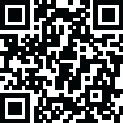
Latest Version
4.1.2
February 17, 2025
Franz AG
Antivirus & Security
Windows
5.0 MB
0
Freeware
Download Password Saver PRO
Report a Problem
More About Password Saver PRO
Overview of Password Saver PRO
Password Saver PRO is a powerful password management tool designed to securely store and organize all of your passwords in a centralized, encrypted database. Whether for individual use or for teams, this software ensures that your sensitive data remains safe with top-tier encryption technology.
The application includes pre-defined templates for common record types such as website logins and email accounts, so you can quickly begin storing your passwords. It also offers customizable templates, allowing you to tailor the system to store any type of data.
With the built-in password generator, you can create strong, unique passwords. Password Saver PRO also supports exporting and importing encrypted files, making it simple to share your password database securely with team members, who can easily import it into their own system.
Key Features
- Folder and Record Templates: Pre-defined templates for common records like websites and email accounts
- Customizable Templates: Create your own templates to store any kind of data
- Password Generator: Automatically generate secure and unique passwords
- Industrial Strength Encryption: Protect your data with top-level encryption
- Password Sharing: Share encrypted password files securely with team members
- Portability: Store your database on removable media for added flexibility
Password Saver PRO Applications
- Securely store and organize your passwords in an encrypted database
- Share password records and folders with co-workers
- Create and store strong passwords for multiple accounts
System Requirements
- Supported OS: Windows 10, Windows 8.1, Windows 7
- CPU: Intel Pentium 4 or later / AMD Athlon 64 or later (900 MHz or greater)
- RAM: 4 GB RAM (8 GB recommended)
- Free Hard Disk Space: 500 MB or more
- Display: XGA (1,024x768), Full Color (24 bit or higher), 16-bit display (32-bit recommended)
Rate the App
User Reviews
Popular Apps

























