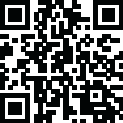
Latest Version
2.0.2
February 17, 2025
Password Folder
Antivirus & Security
Windows
2.9 MB
0
Freeware
Password Folder Freedownload
Report a Problem
More About Password Folder
Overview of Password Folder
Password Folder is a lightweight and efficient tool that allows users to add instant password protection to any folder on their Windows computer. With a simple and straightforward interface, it offers fast encryption, even for large folders, making it accessible for both beginners and advanced users.
One of the standout features of Password Folder is its speed – it can encrypt and decrypt folders in a flash, no matter their size. Once a folder is protected, it cannot be copied, moved, or accessed without entering the correct password. This tool is especially useful for securing sensitive files on your local drive, mobile drives, and flash disks. Additionally, it adds a context menu shortcut for easy folder protection with a right-click.
Key Features of Password Folder
Password Protect Folders on Windows
- Add an extra layer of security to your folders to prevent unauthorized access.
Extremely Fast Encryption Speed
- No matter the size of the folder, encryption is completed swiftly without performance lags.
Access Protected Folders Easily
- Quickly decrypt protected folders with the correct password when needed.
Prevent Folder Copying
- Once protected, folders cannot be copied or moved unless decrypted.
Work for Mobile Drives and Flash Disks
- Secure folders on portable devices and flash drives, preventing unauthorized access while on the go.
Context Menu Shortcut: Right Mouse Click
- Add password protection to any folder instantly with just a right-click.
100% Free & Clean
- Enjoy using the program without any hidden costs or malware.
System Requirements
- Supported Operating Systems: Windows 11, Windows 10, Windows 8.1, Windows 7
- RAM: Minimum 2 GB (4 GB recommended)
- Free Hard Disk Space: At least 200 MB
Rate the App
User Reviews
Popular Apps

























