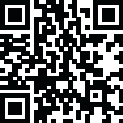
Latest Version
Version
1.0
1.0
Update
February 17, 2025
February 17, 2025
Developer
Jayro
Jayro
Categories
Antivirus & Security
Antivirus & Security
Platforms
Windows
Windows
File Size
7.36 GB
7.36 GB
Downloads
0
0
License
Freeware
Freeware
Package Name
MediCat USB - Second Opinion Free Download
MediCat USB - Second Opinion Free Download
Report
Report a Problem
Report a Problem
More About MediCat USB
Download MediCat USB - Second Opinion for a collection of bootable antivirus tools to remove viruses, ransomware, and other malware. Trusted antivirus brands at your fingertips.
Overview of MediCat USB - Second Opinion Benefits
MediCat USB - Second Opinion is a specialized bootable USB tool designed for effective malware removal. It features a collection of antivirus boot disks from trusted brands like Avast, AVG, Kaspersky, Norton, and more, providing a powerful suite for removing viruses, ransomware, trojans, and rootkits. This tool is essential for users seeking an alternative method of cleaning their system from malware when traditional methods fail.
While it’s not included in the standard MediCat USB collection, MediCat USB - Second Opinion can be used as a complementary tool for malware detection and removal, allowing users to perform thorough scans and clean their system securely.
Key Features
- Comprehensive Antivirus Suite: Includes tools from top antivirus providers such as Avast, AVG, Avira, Kaspersky, Norton, and more.
- Malware Removal: Efficiently removes viruses, ransomware, trojans, rootkits, and other harmful malware.
- Bootable USB Stick: Allows for offline virus scanning, bypassing issues caused by malware affecting the OS.
- Easy Setup: Extract the image file using 7-Zip and create a bootable USB with Rufus.
- Multiple Scanners: Use a variety of antivirus tools to ensure a thorough system check and malware removal.
Applications of MediCat USB - Second Opinion
- System Cleanup: Ideal for users looking to remove stubborn malware or restore a compromised system.
- IT Professionals: A helpful tool for technicians performing deep malware scans and removal in offline mode.
- Advanced Users: Provides an additional layer of security for power users who want to ensure their system is clean and safe.
System Requirements
- Supported OS: Windows 7, Windows 8.1, Windows 10
- Processor: Multi-core Intel or AMD processor (Xeon or equivalent)
- RAM: Minimum 4 GB (8 GB or more recommended)
- Free Disk Space: 4 GB or more recommended
Rate the App
Add Comment & Review
User Reviews
Based on 0 reviews
No reviews added yet.
Comments will not be approved to be posted if they are SPAM, abusive, off-topic, use profanity, contain a personal attack, or promote hate of any kind.
More »










Popular Apps

Doyensec Session Hijacking Visual Exploitation ToolDamian Altenwerth

Free Download Active Password Changer UltimateCamron Bayer

AvastPE Antivirus for Avast Rescue DiskAssunta Hilpert

Active KillDisk UltimateLSoft Technologies

Diamond Cut Forensics Audio LaboratoryMaggie Hills

Free Download Avast Ransomware Decryption ToolsOllie Considine

Free Download AlbusBit NTFS Permissions Auditor ProIdella Dare

Free Download SUPERAntiSpyware Professional XDesmond Becker

InterCrypto Advanced Encryption PackageChristian Wisozk

Fort Firewalltnodir















