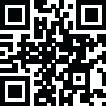
Latest Version
Version
1.18.7
1.18.7
Update
February 17, 2025
February 17, 2025
Developer
keeweb
keeweb
Categories
Antivirus & Security
Antivirus & Security
Platforms
Windows
Windows
File Size
60.1 MB
60.1 MB
Downloads
0
0
License
Freeware
Freeware
Package Name
Download KeeWeb
Download KeeWeb
Report
Report a Problem
Report a Problem
More About KeeWeb
KeeWeb is a secure password manager and generator that works offline and across all platforms. Sync with Dropbox, generate custom passwords, and protect your sensitive data with easy-to-use features. Free download for Windows 7/8/10.
Overview of KeeWeb
KeeWeb is a powerful password manager and generator that helps you securely store and organize your passwords. Compatible with both desktop apps and a web version, KeeWeb offers a wide range of features, including password generation, offline access, Dropbox sync, and advanced search options. The program allows you to toggle between light and dark themes, color-code favorites, and easily manage multiple files with a streamlined interface. KeeWeb makes it simple to secure your passwords while keeping them organized and easily accessible across platforms.
Features of KeeWeb
- Desktop Apps for All Platforms: Available on Windows, macOS, and Linux.
- Offline Web App: Works in modern browsers without installation, with offline access.
- Themes: Choose between light and dark themes based on preference.
- Color Favorites: Color-code your entries for easy identification.
- Multiple Files Support: Open and manage several password databases.
- One Search for All Files: Quickly search through all your files with a single search.
- Dropbox Sync: Sync your password files with Dropbox for seamless access across devices.
- Easy Tags Input: Add tags to entries for better organization.
- Drag & Drop: Organize your entries with ease using drag and drop.
- Protected Fields: Keep sensitive data secure with password-protected fields.
- Password Generator: Create strong, custom passwords of any length with desired symbols.
- Offline Access: Access your passwords without the need for an internet connection.
- Shortcuts: Navigate quickly with customizable shortcuts.
- Advanced Search Options: Find what you need quickly with advanced search filters.
- History: Track changes and updates to your password database.
- Mobile Browsers Support: Use KeeWeb on mobile browsers for added convenience.
- Entry Icons & Table View: Organize entries with custom icons and table view options.
- Inline Image Viewer: View images stored within your entries.
- Auto Update: Automatically updates to ensure you have the latest features and security improvements.
Technical Details and System Requirements
- Supported OS: Windows 7/8/10
- Processor: Pentium IV or higher
- RAM: 1 GB RAM (2 GB recommended)
- Free Hard Disk Space: 200 MB or more
Rate the App
Add Comment & Review
User Reviews
Based on 0 reviews
No reviews added yet.
Comments will not be approved to be posted if they are SPAM, abusive, off-topic, use profanity, contain a personal attack, or promote hate of any kind.
More »










Popular Apps

Doyensec Session Hijacking Visual Exploitation ToolDamian Altenwerth

Free Download Active Password Changer UltimateCamron Bayer

AvastPE Antivirus for Avast Rescue DiskAssunta Hilpert

Active KillDisk UltimateLSoft Technologies

Diamond Cut Forensics Audio LaboratoryMaggie Hills

Free Download Avast Ransomware Decryption ToolsOllie Considine

Free Download AlbusBit NTFS Permissions Auditor ProIdella Dare

Free Download SUPERAntiSpyware Professional XDesmond Becker

InterCrypto Advanced Encryption PackageChristian Wisozk

Fort Firewalltnodir















