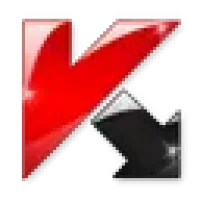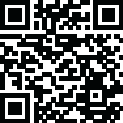
Latest Version
Version
1.47.2
1.47.2
Update
February 11, 2025
February 11, 2025
Developer
Bernice Auer
Bernice Auer
Categories
Antivirus & Security
Antivirus & Security
Platforms
Windows
Windows
File Size
6.1 MB
6.1 MB
Downloads
0
0
License
Freeware
Freeware
Package Name
Kaspersky RakhniDecryptor Free Download
Kaspersky RakhniDecryptor Free Download
Report
Report a Problem
Report a Problem
More About Kaspersky RakhniDecryptor
Download Kaspersky RakhniDecryptor for free to recover files encrypted by multiple ransomware types, including Rakhni, Autoit, and more. Simple, efficient, and effective ransomware decryption.
Overview of Kaspersky RakhniDecryptor
Kaspersky RakhniDecryptor is a powerful and versatile tool designed to recover files encrypted by a variety of ransomware strains, including Trojan-Ransom.Win32.Rakhni, Autoit, and many others. With its lightweight and user-friendly interface, the tool allows anyone to decrypt their files with minimal effort, restoring access to critical data without needing to pay a ransom.
Key Features of Kaspersky RakhniDecryptor
- Supports Multiple Ransomware Types: Decrypts files affected by numerous ransomware strains, including Rakhni, Agent.iih, Autoit, Chimera, Dharma, and others.
- No Installation Required: Portable tool that can run directly from a hard drive or USB flash disk, without installation.
- Selective Scanning: Choose specific locations, including network drives, for scanning and decryption.
- Automatic Cleanup: Option to delete encrypted files immediately after decryption.
- Simple and Intuitive UI: Clean and straightforward interface for effortless operation.
Why Use Kaspersky RakhniDecryptor?
- Comprehensive Ransomware Coverage: Handles a wide range of ransomware types, making it a go-to solution for diverse ransomware infections.
- Portable Utility: Use it on multiple systems without needing to install, ensuring flexibility and ease of use.
- Time-Saving Features: Automated decryption and cleanup reduce manual intervention, saving time and effort.
- Trusted Security: Backed by Kaspersky’s renowned expertise in cybersecurity.
How to Use Kaspersky RakhniDecryptor
- Download and Extract: Obtain the tool and unzip its files.
- Run the Application: Launch the executable directly from your system or a USB drive.
- Select Drives: By default, it scans all drives, but you can specify exact locations to scan.
- Start Decrypting: Click to initiate the scanning and decryption process.
- Optional Cleanup: Enable the option to delete encrypted files after successful decryption.
System Requirements
- Operating System: Windows 11, 10, 8.1, 7
- Processor: Intel or AMD at 1 GHz or faster
- RAM: Minimum 2 GB (4 GB recommended)
- Free Disk Space: 200 MB or more
Rate the App
Add Comment & Review
User Reviews
Based on 0 reviews
No reviews added yet.
Comments will not be approved to be posted if they are SPAM, abusive, off-topic, use profanity, contain a personal attack, or promote hate of any kind.
More »










Popular Apps

Doyensec Session Hijacking Visual Exploitation ToolDamian Altenwerth

Free Download Active Password Changer UltimateCamron Bayer

AvastPE Antivirus for Avast Rescue DiskAssunta Hilpert

Active KillDisk UltimateLSoft Technologies

Diamond Cut Forensics Audio LaboratoryMaggie Hills

Free Download Avast Ransomware Decryption ToolsOllie Considine

Free Download AlbusBit NTFS Permissions Auditor ProIdella Dare

Free Download SUPERAntiSpyware Professional XDesmond Becker

InterCrypto Advanced Encryption PackageChristian Wisozk

Fort Firewalltnodir