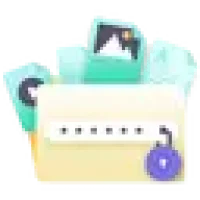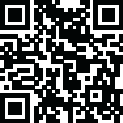
Latest Version
3.0.0.298
February 17, 2025
iTop VPN
Antivirus & Security
Windows
9.0 MB
0
Freeware
Top Data Protector Free Download
Report a Problem
More About Top Data Protector
Overview of Top Data Protector
Top Data Protector is a lightweight yet powerful utility designed to secure your important files and private data on Windows PCs. With its intuitive interface, it allows you to easily password-protect your files and folders, safeguarding them from unauthorized access, modification, or deletion. Top Data Protector goes beyond just protection by providing features such as the ability to hide files from File Explorer and other third-party programs, ensuring maximum privacy.
The tool’s protection is strong enough to safeguard against ransomware threats, giving you peace of mind in case of a security breach. Whether you're protecting sensitive personal data or important work files, Top Data Protector offers an effective solution to keep your information safe and secure.
Key Features of Top Data Protector
User-Friendly Interface
- A redesigned interface that makes it easier to use and navigate.
Secure File and Folder Protection
- Password-protect your files and folders, denying unauthorized access or modification.
File Hiding Capabilities
- Hide your files from File Explorer and third-party applications for enhanced privacy.
Prevent User Account Control (UAC)
- Skip UAC prompts for easier operation.
Automatic Updates via Proxy
- Receive updates seamlessly even through a proxy connection.
System Requirements
- Supported Operating Systems: Windows 11, Windows 10, Windows 8.1, Windows 7
- RAM (Memory): Minimum 2 GB (4 GB recommended)
- Free Hard Disk Space: At least 200 MB
Rate the App
User Reviews
Popular Apps