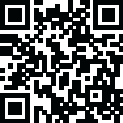
Latest Version
3.1.1.5
February 14, 2025
Alivia Stamm
Antivirus & Security
Windows
7.2 MB
0
Freeware
iSunshare SafeFile Genius Free Download
Report a Problem
More About iSunshare SafeFile Genius
Overview of iSunshare SafeFile Genius
iSunshare SafeFile Genius is a versatile file encryption software designed to secure sensitive information on internal and external drives for Windows users. The tool encrypts various file types, including images, videos, text documents, and spreadsheets, using robust password protection. Encrypted files can only be decrypted and accessed with the correct password, ensuring data remains secure from unauthorized access.
Additionally, it offers secure file shredding, ensuring that deleted files are permanently removed and unrecoverable. Other unique features include disguising folder icons and setting files to Read-Only or Hidden, enhancing privacy and access control.
Key Features of iSunshare SafeFile Genius
Advanced Encryption
- Uses strong algorithms to password-protect files on PCs and external drives, preventing unauthorized access.
Comprehensive File Support
- Encrypts various formats, including images, videos, audio files, and office documents (Word, Excel, PowerPoint).
Right-Click Encryption
- Enables quick file encryption directly from the right-click menu for enhanced usability.
Secure File Shredding
- Permanently deletes files, ensuring no recovery is possible with any software.
Disguise Folder Icons
- Allows users to mask sensitive folders as system icons like "Computer" or "Printer," making them harder to locate.
Access Control
- Quickly sets files to Read-Only or Hidden to prevent modification or unauthorized viewing.
User-Friendly Interface
- Offers an intuitive design with easy-to-follow steps for file protection.
Technical Details and System Requirements
- Operating System: Windows 11, 10, 8.1, 7.
- RAM: 2 GB minimum (4 GB recommended).
- Free Hard Disk Space: 200 MB or more.
Rate the App
User Reviews
Popular Apps

























