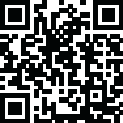
Latest Version
Latest
February 14, 2025
Alivia Stamm
Antivirus & Security
Windows
16.0 MB
0
Freeware
HomeGuard Parental Control Monitoring Software Free
Report a Problem
More About HomeGuard Parental Control
Overview of HomeGuard Benefits
HomeGuard is a robust monitoring and parental control software designed to provide comprehensive oversight of online and offline activities. It automatically blocks adult and inappropriate content and allows customizable website filtering based on file types, names, or URLs. The software also logs detailed reports on program usage, including active time, bandwidth, keystrokes, and mouse clicks, with options to block or set time limits for specific applications or games.
HomeGuard includes advanced features like screen capture (triggered periodically or by specific events), chat and email monitoring, USB device restrictions, printer usage monitoring, and Internet access scheduling. It runs discreetly in stealth mode, offering an option to show warnings for blocked actions.
Additionally, the HomeGuard server component provides centralized management and secure data synchronization across client computers using 256-bit encryption. This ensures seamless remote monitoring and configuration of settings.
Key Features of HomeGuard
Web Filtering
- Automatically blocks adult content based on website content rather than just URLs.
- Customizable blocklists and allowlists for specific sites.
Program and Game Control
- Restricts or blocks specific programs and games based on user-defined schedules.
- Tracks active usage time, run time, and bandwidth consumption.
Screen Capture
- Captures screenshots periodically or based on specific activities for detailed visual logs.
Keylogger Tool
- Records keystrokes for tracking text input in applications or websites.
Network and File Monitoring
- Monitors and blocks unauthorized file activities, including moving, copying, or deleting files.
- Tracks and restricts USB storage media and network connections.
Printer and USB Monitoring
- Logs printed files and blocks unauthorized printing.
- Restricts USB device usage for enhanced security.
Remote Monitoring
- Enables centralized data synchronization and remote management using the HomeGuard server.
Customizable Alerts
- Configures warnings for blocked actions, enhancing transparency for monitored users.
Technical Details and System Requirements
- Operating System: Windows 11, 10, 8.1, 7.
- RAM: 2 GB minimum (4 GB recommended).
- Free Hard Disk Space: 200 MB or more.
Rate the App
User Reviews
Popular Apps

























