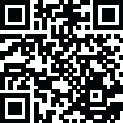
Latest Version
Version
7.0.0.0
7.0.0.0
Update
February 12, 2025
February 12, 2025
Developer
Alivia Stamm
Alivia Stamm
Categories
Antivirus & Security
Antivirus & Security
Platforms
Windows
Windows
File Size
25.0 MB
25.0 MB
Downloads
0
0
License
Freeware
Freeware
Package Name
Free Download Hard Configurator
Free Download Hard Configurator
Report
Report a Problem
Report a Problem
More About Hard Configurator
Download Hard Configurator for free to enhance Windows security. Manage Software Restriction Policies, enforce SmartScreen, and apply advanced hardening features.
Overview of Hard Configurator
Hard Configurator is a powerful graphical user interface designed for advanced users to manage Software Restriction Policies (SRP) and enhance security for Windows Home editions. It allows you to configure Windows' built-in security features, providing a robust defense against threats. Hard Configurator utilizes a medium-intelligent-level integrity, default-deny setup based on SRP, Application Reputation Service (SmartScreen), and Windows hardening settings to restrict vulnerable features.
When closed, the program terminates all processes, and its real-time protection is based on reconfigured Windows settings rather than running in the background.
Key Features
- PowerShell Security: Disables PowerShell script execution and enforces Constrained Language mode.
- Script Execution Control: Prevents execution of scripts managed by Windows Script Host.
- Enhanced Security Options:
- Removes "Run As Administrator" from context menus.
- Disables Remote Desktop, Assistance, Shell, and Registry.
- Prevents execution of 16-bit applications.
- SmartScreen Enforcement: Forces SmartScreen to inspect files without the "Mark Of The Web."
- System Hardening:
- Secures shell extensions.
- Disables SMB protocols and Cached Logons.
- Requires Secure Attention Sequence before User Account Control prompts.
- Advanced Logging and Filtering:
- Logs blocked file execution events and autoruns filtering.
- Enables Advanced SRP logging.
- User-Friendly Profiles and Backup:
- Offers predefined profiles for various Windows versions.
- Allows creating, restoring, and managing custom profiles.
- Additional Features:
- Updates applications.
- Restores Windows defaults.
- Creates system restore points.
- Customizes GUI skins.
System Requirements
- Supported OS: Windows 7, 8.1, 10, 11.
- RAM: Minimum 2 GB (4 GB recommended).
- Free Disk Space: At least 200 MB.
Rate the App
Add Comment & Review
User Reviews
Based on 0 reviews
No reviews added yet.
Comments will not be approved to be posted if they are SPAM, abusive, off-topic, use profanity, contain a personal attack, or promote hate of any kind.
More »










Popular Apps

Doyensec Session Hijacking Visual Exploitation ToolDamian Altenwerth

Free Download Active Password Changer UltimateCamron Bayer

AvastPE Antivirus for Avast Rescue DiskAssunta Hilpert

Active KillDisk UltimateLSoft Technologies

Diamond Cut Forensics Audio LaboratoryMaggie Hills

Free Download Avast Ransomware Decryption ToolsOllie Considine

Free Download AlbusBit NTFS Permissions Auditor ProIdella Dare

Free Download SUPERAntiSpyware Professional XDesmond Becker

InterCrypto Advanced Encryption PackageChristian Wisozk

Fort Firewalltnodir















