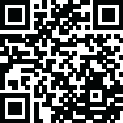
Latest Version
Version
1.6.0
1.6.0
Update
February 17, 2025
February 17, 2025
Developer
Guavi
Guavi
Categories
Antivirus & Security
Antivirus & Security
Platforms
Windows
Windows
File Size
0.6 MB
0.6 MB
Downloads
0
0
License
Freeware
Freeware
Package Name
VPNCheck Pro Free Download
VPNCheck Pro Free Download
Report
Report a Problem
Report a Problem
More About VPNCheck Pro
Download VPNCheck Pro to automatically log in via OpenVPN, PPTP, and L2TP. Protect your online privacy with DNS leak fixes, crash protection, and virtualization support for VMware and VirtualBox.
Overview of VPNCheck Pro
VPNCheck Pro is a lightweight yet powerful security application that automates VPN logins and offers additional privacy protection for OpenVPN, PPTP, and L2TP connections. This tool ensures a secure online experience by preventing data leaks with DNS leak fixes and offering options to automatically close programs or networks in case of VPN crashes. It also includes virtualization support for VMware and VirtualBox, making it a great choice for advanced users looking for extra protection.
With notifications when your VPN connection goes offline, VPNCheck Pro keeps you informed and in control, ensuring uninterrupted security for your online activities.
Key Features
- Auto-Login to VPN: Automates connections for OpenVPN, PPTP, and L2TP.
- DNS Leak Fix: Prevents ISP monitoring and data leaks for enhanced privacy.
- Crash Protection: Closes programs or networks automatically when the VPN crashes.
- Router VPN Detection: Detects VPN connections on routers for better management.
- Unlimited Program Support: Supports an unlimited number of programs for enhanced flexibility.
- Virtualization Support: Compatible with VMware and VirtualBox for virtual environments.
- Offline Notifications: Alerts you when your VPN connection is lost.
Applications of VPNCheck Pro
- Privacy Enthusiasts: Perfect for individuals who want to maintain their privacy while using VPN services.
- Corporate Users: Ideal for businesses that rely on secure VPN connections for remote work or secure communications.
- Virtualization Users: Great for users running virtual machines via VMware or VirtualBox who need enhanced VPN security.
System Requirements
- Supported OS: Windows 7, Windows 8, Windows 10
- Processor: Pentium IV or higher
- RAM: Minimum 1 GB (2 GB recommended)
- Free Disk Space: 200 MB or more
Rate the App
Add Comment & Review
User Reviews
Based on 0 reviews
No reviews added yet.
Comments will not be approved to be posted if they are SPAM, abusive, off-topic, use profanity, contain a personal attack, or promote hate of any kind.
More »










Popular Apps

Doyensec Session Hijacking Visual Exploitation ToolDamian Altenwerth

Free Download Active Password Changer UltimateCamron Bayer

AvastPE Antivirus for Avast Rescue DiskAssunta Hilpert

Active KillDisk UltimateLSoft Technologies

Diamond Cut Forensics Audio LaboratoryMaggie Hills

Free Download Avast Ransomware Decryption ToolsOllie Considine

Free Download AlbusBit NTFS Permissions Auditor ProIdella Dare

Free Download SUPERAntiSpyware Professional XDesmond Becker

InterCrypto Advanced Encryption PackageChristian Wisozk

Fort Firewalltnodir















