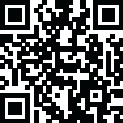
Latest Version
Version
10.6
10.6
Update
February 12, 2025
February 12, 2025
Developer
Grant Walsh
Grant Walsh
Categories
Antivirus & Security
Antivirus & Security
Platforms
Windows
Windows
File Size
9.8 MB
9.8 MB
Downloads
0
0
License
Freeware
Freeware
Package Name
Download GiliSoft USB Lock
Download GiliSoft USB Lock
Report
Report a Problem
Report a Problem
More About GiliSoft USB Lock
Secure your sensitive information with GiliSoft USB Lock. Block USB drives, CDs, and external devices, restrict websites, and protect against data leaks. Download now for advanced endpoint security.
Overview of GiliSoft USB Lock
GiliSoft USB Lock is a robust data leak prevention tool designed to safeguard your sensitive information from unauthorized access. It blocks USB drives, external drives, CDs/DVDs, and other portable devices, ensuring your data remains secure. With its powerful endpoint data loss prevention (DLP) features, you can control device access, restrict specific websites, and disable unwanted programs, providing complete peace of mind when sharing your PC with others.
Key Features
USB and Drive Blocking
- Block USB/SD Drives: Prevent unauthorized access to your USB and SD devices.
- CD/DVD Lock: Restrict CD, DVD, and Blu-ray discs to read-only access, ensuring data cannot be copied or burned.
Device Management
- Trusted Devices Whitelist: Allow only trusted devices access to your system.
- Device Lock: Disable specific devices to enhance endpoint security.
Internet and Application Restrictions
- Website Blocking: Block access to unwanted or malicious websites.
- Program Restrictions: Forbid the use of specific applications to secure your system.
Monitoring and Protection
- Reports and Logs: Track all unauthorized access attempts and device activities.
- Self-Protection Mode: Activate advanced protection against tampering and unauthorized uninstallation.
Data Leak Prevention
- Secure your data from being copied or transferred to unauthorized devices, ensuring confidentiality.
Technical Details and System Requirements
- Supported OS: Windows 11, Windows 10, Windows 8.1, Windows 7
- RAM (Memory): 2 GB (4 GB recommended)
- Free Hard Disk Space: 200 MB or more
Rate the App
Add Comment & Review
User Reviews
Based on 0 reviews
No reviews added yet.
Comments will not be approved to be posted if they are SPAM, abusive, off-topic, use profanity, contain a personal attack, or promote hate of any kind.
More »










Popular Apps

Doyensec Session Hijacking Visual Exploitation ToolDamian Altenwerth

Free Download Active Password Changer UltimateCamron Bayer

AvastPE Antivirus for Avast Rescue DiskAssunta Hilpert

Active KillDisk UltimateLSoft Technologies

Diamond Cut Forensics Audio LaboratoryMaggie Hills

Free Download Avast Ransomware Decryption ToolsOllie Considine

Free Download AlbusBit NTFS Permissions Auditor ProIdella Dare

Free Download SUPERAntiSpyware Professional XDesmond Becker

InterCrypto Advanced Encryption PackageChristian Wisozk

Fort Firewalltnodir















