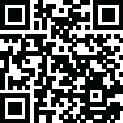
Latest Version
Latest
February 14, 2025
GhostVolt
Antivirus & Security
Windows
16.5 MB
0
Freeware
Download GhostVolt Solo
Report a Problem
More About GhostVolt Solo
Overview of GhostVolt Solo
GhostVolt Solo is a powerful encryption tool designed to protect your files and folders effortlessly. By dragging your data into GhostVolt, it is automatically encrypted, ensuring only you have access while everyone else is denied. This makes it an ideal solution for safeguarding personal and business information, such as photos, financial records, tax returns, and sensitive client data.
GhostVolt Solo integrates seamlessly with Microsoft OneDrive and Google Drive, allowing secure access to your encrypted cloud files across multiple devices. Additionally, it enables you to share encrypted files securely via the Cloud, email, or other methods. With features like a built-in secure note editor and protection against identity theft and ransomware, GhostVolt Solo prioritizes your privacy and security.
Key Features of GhostVolt Solo
- Automatic File and Folder Encryption: Keeps your data secure from unauthorized access.
- Secure File Sharing: Share encrypted files via email, Cloud, or other methods.
- Cloud Integration: Full support for Microsoft OneDrive and Google Drive.
- Built-In Secure Note Editor: Create and manage encrypted notes effortlessly.
- Privacy Protection: Guards against identity and data theft.
- Ransomware Defense: Provides robust protection against ransomware attacks.
- Business Compatibility: Works seamlessly for personal and business use.
System Requirements and Technical Details
- Supported OS: Windows 11, Windows 10, Windows 8.1
- RAM: Minimum 2 GB (4 GB or more recommended)
- Free Hard Disk Space: 200 MB or more
Rate the App
User Reviews
Popular Apps

























