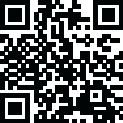
Latest Version
10.0.2034.0
February 14, 2025
ESET
Antivirus & Security
Windows
38 MB
0
Freeware
ESET Endpoint Antivirus Free Download
Report a Problem
More About ESET Endpoint Antivirus
Overview of ESET Endpoint Antivirus
ESET Endpoint Antivirus is a robust on-premise solution designed to safeguard businesses against malware while offering seamless remote management. It empowers administrators to oversee the security of multiple workstations from a centralized console.
Equipped with cutting-edge ThreatSense technology, this antivirus provides comprehensive protection against viruses, rootkits, worms, spyware, and emerging threats. Its optional cloud-powered scanning ensures enhanced detection performance while maintaining system efficiency.
With features like device control for securing removable media, anti-phishing to avoid online scams, and exploit blockers to counter targeted attacks, ESET Endpoint Antivirus is an essential tool for any business prioritizing security.
Key Features of ESET Endpoint Antivirus
Antivirus and Antispyware Protection
- Detects and eliminates viruses, worms, spyware, and rootkits efficiently.
Advanced Threat Prevention
- Anti-Phishing: Safeguards against phishing attempts.
- Exploit Blocker: Prevents targeted attacks and ransomware.
- Advanced Memory Scanner: Monitors malicious processes in real-time.
Device Control
- Scans USB drives, CDs, DVDs, and other media for hidden threats.
- Blocks unauthorized media to prevent data breaches.
Optimized for Virtual Environments
- Offers protection without compromising virtual system performance.
Low System Demands
- Lightweight design ensures smooth operations even during scans.
Remote Administration
- Manage security for thousands of devices from a single interface.
- Seamless deployment with customizable user interface visibility.
Technical Details and System Requirements
- Supported OS: Windows 11, Windows 10, Windows 8.1, Windows 7
- RAM: Minimum 2 GB (4 GB recommended)
- Free Hard Disk Space: 200 MB or more
Rate the App
User Reviews
Popular Apps

























