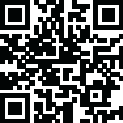
Latest Version
Version
3.5
3.5
Update
February 17, 2025
February 17, 2025
Developer
DoYourData
DoYourData
Categories
Antivirus & Security
Antivirus & Security
Platforms
Windows
Windows
File Size
17 MB
17 MB
Downloads
0
0
License
Freeware
Freeware
Package Name
DoYourData File Eraser 3 Free Download
DoYourData File Eraser 3 Free Download
Report
Report a Problem
Report a Problem
More About DoYourData File Eraser 3
Download DoYourData File Eraser 3 for free! Securely erase files, folders, or entire drives to prevent data recovery. Clean up privacy traces and ensure your data is gone for good.
Overview of DoYourData File Eraser 3
DoYourData File Eraser 3 is a powerful tool that allows you to permanently and securely erase files, folders, and even entire drives to prevent any possibility of data recovery. Whether you're cleaning up an old computer, preparing a device for resale, or protecting sensitive data, this software ensures that deleted files are beyond retrieval. The tool also offers privacy features, such as erasing internet traces and free space on storage devices, making it an essential for secure data management.
Key Features
- Erase Any File: Securely delete individual files or folders with no recovery option
- No Chance for Data Recovery: Ensures that erased data cannot be recovered by data recovery software
- Safe File Eraser: Use secure algorithms to guarantee complete data destruction
- Erase Entire Hard Drive: Completely wipe hard drives or partitions
- Erase Free Space: Securely erase unused space on drives to prevent recovery of deleted files
- Clean Up Internet Privacy: Erase browsing history, cookies, and other private data
- Full Erasure Report: Receive detailed reports after the erasure process for peace of mind
DoYourData File Eraser 3 Applications
- Securely delete files and folders you no longer need
- Prevent data recovery on old hard drives, USB drives, or SD cards
- Clean up private information from internet activity and temporary files
System Requirements
- Supported OS: Windows 10, Windows 8.1, Windows 7
- RAM: 2 GB RAM (4 GB recommended)
- Free Hard Disk Space: 200 MB or more
Rate the App
Add Comment & Review
User Reviews
Based on 0 reviews
No reviews added yet.
Comments will not be approved to be posted if they are SPAM, abusive, off-topic, use profanity, contain a personal attack, or promote hate of any kind.
More »










Popular Apps

Doyensec Session Hijacking Visual Exploitation ToolDamian Altenwerth

Free Download Active Password Changer UltimateCamron Bayer

AvastPE Antivirus for Avast Rescue DiskAssunta Hilpert

Active KillDisk UltimateLSoft Technologies

Diamond Cut Forensics Audio LaboratoryMaggie Hills

Free Download Avast Ransomware Decryption ToolsOllie Considine

Free Download AlbusBit NTFS Permissions Auditor ProIdella Dare

Free Download SUPERAntiSpyware Professional XDesmond Becker

InterCrypto Advanced Encryption PackageChristian Wisozk

Fort Firewalltnodir















