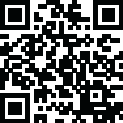
Latest Version
23.0.1406.62
September 21, 2024
CyberLink
Media
Windows
385 MB
0
Activated
Report a Problem
More About CyberLink PowerDVD Ultra
Free Download CyberLink PowerDVD Ultra
CyberLink PowerDVD Ultra is the ultimate movie and media player for home theater systems, video streaming, and virtual reality. This versatile media player plays everything from DVDs and Blu-ray discs to online videos and 360 VR content, making it the best choice for PCs and home theaters.
Overview of CyberLink PowerDVD Ultra
PowerDVD is the essential family entertainment companion, capable of playing videos, audio, photos, VR 360 content, and even YouTube and Vimeo content. It unlocks the full potential of your 4K HDR TVs and takes advantage of the surround sound system in your home cinema like never before.
With PowerDVD, immerse yourself in virtual worlds with access to an ever-growing collection of VR 360 videos or unwind wherever you are with unrivaled playback support and unique enhancements on your PC or laptop. Upscale old DVDs, Blu-ray discs, and media files to a 4K video player on this premium playback device, making it the perfect family media player.
Key Features of CyberLink PowerDVD Ultra
- Optimized for Latest 4K UHD & HDR TVs: Enjoy your media in the best possible quality.
- Ultra HD Blu-ray Playback: Experience incredible playback quality.
- Cinema-Grade Sound: Enjoy high-quality surround sound at home.
- Enhanced Online Entertainment: Even offline, enjoy versatile media playback.
- Supports Any Disc or File Format: Play virtually any media format.
- VR and MR Headset Support: Explore immersive 360 VR content with the latest headsets.
- 360 Content Playback: Play and pin online 360 content from YouTube and Vimeo.
- Full HD & 4K YouTube Content: Play and pin YouTube content in high resolution.
- CyberLink Cloud Integration: Upload, download, and sync media with CyberLink Cloud.
- Media Conversion: Convert media before uploading to CyberLink Cloud.
System Requirements and Technical Details
- Supported OS: Windows 11, Windows 10, Windows 8.1, Windows 7
- Processor: Multicore Intel Series or above, Xeon or AMD equivalent
- RAM: 4GB (8GB or more recommended)
- Free Hard Disk Space: 4GB or more recommended
How to Download and Install CyberLink PowerDVD Ultra
- Download: Click on the provided download link to get the CyberLink PowerDVD Ultra installer for Windows.
- Install: Open the downloaded installer file and follow the on-screen instructions to complete the installation process.
- Launch: Once installed, launch PowerDVD Ultra and start enjoying your media content in high quality.
Conclusion
CyberLink PowerDVD Ultra is the ultimate media player for those who want to enjoy high-quality media playback on their PCs or home theater systems. With its extensive features and support for the latest media formats, it provides an unparalleled entertainment experience.
Rate the App
User Reviews
Popular Apps

























