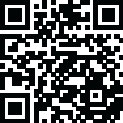
Latest Version
Version
2.0.261647.1
2.0.261647.1
Update
February 17, 2025
February 17, 2025
Developer
Comodo
Comodo
Categories
Antivirus & Security
Antivirus & Security
Platforms
Windows
Windows
File Size
50.6 MB
50.6 MB
Downloads
0
0
License
Freeware
Freeware
Package Name
Comodo Rescue Disk Free Download
Comodo Rescue Disk Free Download
Report
Report a Problem
Report a Problem
More About Comodo Rescue Disk
Download Comodo Rescue Disk to scan and clean your system for viruses and rootkits before Windows starts. No installation required and works directly from USB or CD.
Overview of Comodo Rescue Disk
Comodo Rescue Disk is a powerful, bootable disk image that allows you to scan and clean your system for viruses, rootkits, and spyware before Windows even loads. This tool operates in both GUI and text modes, providing a more comprehensive malware scan than traditional antivirus software. It is especially useful for removing infections that prevent Windows from booting and ensuring your computer is free of threats during troubleshooting or when setting up secure networks. The disk works directly from USB or CD with no installation required, making it an essential tool for system maintenance and protection.
Key Features of Comodo Rescue Disk
Pre-Boot Virus Scanning
- Scan your entire system for viruses before Windows loads to remove deep-rooted infections.
Rootkit Removal
- Includes a powerful AV engine capable of detecting and removing even the most deeply embedded rootkits.
Automatic Signature Updates
- Automatically downloads the latest virus signatures before starting the scan for up-to-date protection.
Additional Tools
- Offers file exploration, screenshot capture, and internet browsing capabilities while in the pre-boot environment.
No Installation Required
- Runs directly from a USB drive or CD, making it easy to use on any computer without installation.
Applications of Comodo Rescue Disk
- Use it to scan and clean your system for viruses and rootkits before Windows starts.
- Effectively remove infections that prevent Windows from booting or running properly.
- Troubleshoot computer issues and ensure systems are clean when setting up secure network endpoints.
System Requirements
- Supported Operating Systems: Windows 11, Windows 10, Windows 8.1, Windows 7
- Processor: Intel Pentium II 233 MHz or equivalent
- RAM: Minimum 2 GB (4 GB recommended)
- Free Hard Disk Space: At least 200 MB
Rate the App
Add Comment & Review
User Reviews
Based on 0 reviews
No reviews added yet.
Comments will not be approved to be posted if they are SPAM, abusive, off-topic, use profanity, contain a personal attack, or promote hate of any kind.
More »










Popular Apps

Doyensec Session Hijacking Visual Exploitation ToolDamian Altenwerth

Free Download Active Password Changer UltimateCamron Bayer

AvastPE Antivirus for Avast Rescue DiskAssunta Hilpert

Active KillDisk UltimateLSoft Technologies

Diamond Cut Forensics Audio LaboratoryMaggie Hills

Free Download Avast Ransomware Decryption ToolsOllie Considine

Free Download AlbusBit NTFS Permissions Auditor ProIdella Dare

Free Download SUPERAntiSpyware Professional XDesmond Becker

InterCrypto Advanced Encryption PackageChristian Wisozk

Fort Firewalltnodir















