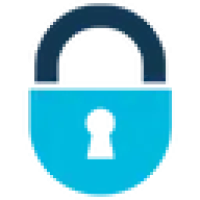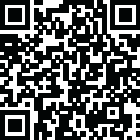
Latest Version
1.8.0
February 17, 2025
bongochong
Antivirus & Security
Windows
8.0 MB
0
Freeware
Combined Windows Privacy Utilities Free Download
Report a Problem
More About Combined Windows Privacy Utilities
Overview of Combined Windows Privacy Utilities
Combined Windows Privacy Utilities is a free and open-source suite designed to help Windows users protect their privacy and security. This collection of integrated tools simplifies the process of collecting, organizing, and applying data from various trustworthy blocklists, ensuring your system is better shielded from unwanted threats.
By combining data from these sources into a single, usable file, the utility streamlines the process of enhancing system security. It works seamlessly across all Windows devices and even supports installation on USB drives, making it an excellent choice for portable privacy protection.
The program is designed with convenience in mind. It does not create any registry entries, ensuring that it leaves no trace behind when uninstalled. Combined Windows Privacy Utilities is an efficient and hassle-free way to improve your system’s privacy and security without unnecessary complexity.
Key Features
- Free & Open-Source: Access a suite of privacy tools without any cost
- Integrated Blocklists: Combines multiple trustworthy blocklists into a single file for easy use
- Portable & Easy Installation: Can be installed on any Windows device or USB drive
- No Registry Entries: Does not create system registry entries and leaves no traces when uninstalled
- Automatic System Path Recognition: Recognizes and adapts to your system paths without requiring manual configuration
Combined Windows Privacy Utilities Applications
- Enhance system privacy and security by blocking unwanted threats
- Easily manage and apply multiple blocklists to safeguard your data
- Enjoy a lightweight and portable solution that does not slow down your system
System Requirements
- Supported OS: Windows 10, Windows 8.1, Windows 7
- RAM: 2 GB RAM (4 GB recommended)
- Free Hard Disk Space: 200 MB or more
Rate the App
User Reviews
Popular Apps