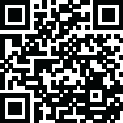
Latest Version
5.0.0.8
February 13, 2025
Jamir Daugherty
Antivirus & Security
Windows
19.5 MB
0
Freeware
BitRaser File Eraser Free Download
Report a Problem
More About BitRaser File Eraser
Overview of BitRaser File Eraser
BitRaser File Eraser is a powerful software solution designed to permanently delete files, applications, and internet traces from your system, ensuring complete privacy and security. Unlike traditional deletion methods that leave data recoverable, this program uses advanced overwriting techniques to make data unrecoverable while keeping the storage reusable. Whether for individual files, folders, or entire drives, BitRaser guarantees secure erasure to protect sensitive information.
Key Features
Comprehensive Data Erasure
Securely erases files, folders, and drives, leaving no trace of recoverable data.Support for Multiple File Systems
Works with FAT, exFAT, and NTFS file systems, including mapped drives and free space.Erase System and Internet Activity Traces
Removes traces of installed applications, browser history, cookies, and more for enhanced privacy.Advanced Erasure Options
Create erasure lists for batch operations, schedule tasks, and execute single-step erasures with right-click functionality.Security Features
Offers password protection for the application and generates log reports and certificates for audit compliance.Customizable and Efficient
Search for specific files by name, optimize memory use, and improve system performance with detailed logs and reports.
Technical Details and System Requirements
- Supported Operating Systems: Windows 11, Windows 10, Windows 8.1, Windows 7
- RAM: Minimum 2 GB (4 GB recommended)
- Free Hard Disk Space: 200 MB or more
Rate the App
User Reviews
Popular Apps

























