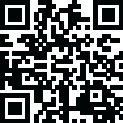
Latest Version
Version
7.2.1
7.2.1
Update
February 17, 2025
February 17, 2025
Developer
Bestxsoftware
Bestxsoftware
Categories
Antivirus & Security
Antivirus & Security
Platforms
Windows
Windows
File Size
1.1 MB
1.1 MB
Downloads
0
0
License
Freeware
Freeware
Package Name
Download Best Free Keylogger Pro 7
Download Best Free Keylogger Pro 7
Report
Report a Problem
Report a Problem
More About Best Free Keylogger Pro 7
Best Free Keylogger Pro 7 offers comprehensive keylogging features including keystroke recording, clipboard monitoring, screenshot capture, internet activity tracking, and more.
Overview of Best Free Keylogger Pro 7
Best Free Keylogger Pro 7 is a powerful monitoring tool designed to record keystrokes, capture screenshots, track clipboard activity, and monitor internet usage. Ideal for parents looking to monitor their children's computer activity or for users wanting to keep an eye on their system, this software runs discreetly in the background, providing detailed logs for any user activity. It also offers advanced features such as encrypted log files, email delivery, and password protection for enhanced privacy and security.
Features of Best Free Keylogger Pro 7
- Record Keystrokes: Capture every keystroke entered on the computer.
- Monitor Clipboard: Track all copied and pasted content.
- Capture Screenshots: Automatically capture screenshots to monitor activities visually.
- Monitor Internet Activities: Track websites visited, search queries, and online behavior.
- Monitor Local Applications: Keep tabs on applications used locally on the computer.
- "Smart Read" Filter: Filter and organize the recorded data for easy reading and review.
- Advanced Filtering: Customize the monitoring to focus on specific activities or applications.
- HTML Reports: Generate detailed, easy-to-read HTML reports of recorded activities.
- Limit by User/Application: Set restrictions on monitoring based on specific users or applications.
- Scheduled Monitoring: Schedule when monitoring should begin or end automatically.
- Encrypted Log Files: Secure your log files with encryption to prevent unauthorized access.
- Password Protection: Protect the program and logs with a password to ensure privacy.
- Delivery via Email, FTP, LAN, USB: Send the collected logs to your email, FTP, local network, or USB drive.
- Automatic Log Clearance: Clear old logs automatically to ensure privacy and save storage space.
- Invisible Mode: Run the software discreetly in the background without being detected.
- Automatic Uninstallation: Uninstall the software remotely without leaving traces.
- Parental Controls: Monitor and limit your child's online activities and computer usage.
- Web Filtering: Block inappropriate or harmful websites.
- Time Limiting Internet Access: Set limits on how long your child can use the internet.
- Internet Blocking: Block internet access at specific times or during certain activities.
- Application Blocking: Prevent access to selected applications.
System Requirements
- Supported OS: Windows 7/8/10
- Processor: Pentium IV or higher
- RAM: 1 GB RAM (2 GB recommended)
- Free Hard Disk Space: 200 MB or more
Rate the App
Add Comment & Review
User Reviews
Based on 0 reviews
No reviews added yet.
Comments will not be approved to be posted if they are SPAM, abusive, off-topic, use profanity, contain a personal attack, or promote hate of any kind.
More »










Popular Apps

Doyensec Session Hijacking Visual Exploitation ToolDamian Altenwerth

Free Download Active Password Changer UltimateCamron Bayer

AvastPE Antivirus for Avast Rescue DiskAssunta Hilpert

Active KillDisk UltimateLSoft Technologies

Diamond Cut Forensics Audio LaboratoryMaggie Hills

Free Download Avast Ransomware Decryption ToolsOllie Considine

Free Download AlbusBit NTFS Permissions Auditor ProIdella Dare

Free Download SUPERAntiSpyware Professional XDesmond Becker

InterCrypto Advanced Encryption PackageChristian Wisozk

Fort Firewalltnodir















