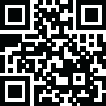
Latest Version
7.1.2.2451
September 21, 2024
Bandicam
Tools
Windows
31.9 MB
0
Activated
Report a Problem
More About Bandicam
Free Download Bandicam
Bandicam is a lightweight screen recorder for Windows that can capture anything on your PC screen as high-quality video. It is known for its high compression ratio, maintaining video quality close to the original work while offering superior performance compared to similar screen capture software.
Overview of Bandicam
Bandicam allows you to record a specific area on a PC screen or programs using DirectX/OpenGL graphic technologies. It is an excellent tool for video recording, providing high compression while maintaining video quality. Bandicam is ideal for capturing gameplay, tutorials, and any other screen activity.
Key Features of Bandicam
- Real-time Drawing: Draw and outline your video or screenshot in real-time.
- Webcam Overlay: Add a webcam video of yourself to the video that you are recording.
- Scheduled Recording: Start recording at a specific time on a daily/weekly schedule.
- Simultaneous Audio Recording: Record the system audio and your voice at the same time.
- Mouse Effects: Add mouse click effects and animations while recording.
- Chroma Key: Make a chroma-critical video in real-time while recording your computer screen.
- YouTube Upload: Upload the recorded file to YouTube without converting it.
- Small File Size: The recorded file size is much smaller than other software.
- Long Recording: You can record for over 24 hours without stopping.
- High-Resolution Recording: Record videos at resolutions of up to 2560x1600 in high quality.
- Low Lag: Experience much less lag than with other capture programs.
Technical Details and System Requirements
- Supported OS: Windows 11, Windows 10, Windows 8.1, Windows 7
- RAM (Memory): 2 GB RAM (4 GB recommended)
- Free Hard Disk Space: 200 MB or more
How to Download and Install Bandicam
- Download: Click on the provided download link to get the Bandicam installer for Windows.
- Install: Open the downloaded installer file and follow the on-screen instructions to complete the installation process.
- Launch: Once installed, launch Bandicam and start recording your screen activities.
Conclusion
Bandicam is an excellent screen recording tool that provides high-quality video capture with a high compression ratio. It is ideal for gamers, educators, and anyone needing to record their screen activities efficiently and effectively.
Rate the App
User Reviews
Other Apps in This Category
Popular Apps













