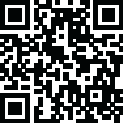
Latest Version
Latest
February 14, 2025
Christian Wisozk
Antivirus & Security
Windows
3.7 MB
0
Freeware
Auto File DRM Encryption Tool Free Download
Report a Problem
More About Auto File DRM Encryption Tool
Overview of Auto File DRM Encryption Tool Benefits
The Auto File DRM Encryption Tool ensures end-to-end file protection, preventing unauthorized access to sensitive data. By leveraging the EaseFilter Encryption Filter Driver (EEFD) SDK, it encrypts files at the system level, allowing only authorized users or processes to access the content while securing raw cipher text from unauthorized entities. Its advanced DRM features enable secure file sharing, custom tag management, and the ability to grant or revoke file access remotely.
Key Features
End-to-End File Encryption
- Encrypts files at the file system level, ensuring comprehensive protection.
- Only authorized users or processes can access decrypted content.
Automatic Encryption
- Supports auto-encryption for newly created or modified files in designated folders.
- Enables file-type-specific encryption with customizable file filter masks.
DRM File Encryption
- Attaches tag data with access policies (e.g., expiration dates, authorized users).
- Integrates with a central server for managing custom DRM data.
Secure File Sharing
- Facilitates safe sharing by ensuring files remain encrypted outside the system.
- Defines access permissions for processes or users on remote systems.
EaseFilter Encryption Filter Driver (EEFD) SDK
- Provides robust APIs for developing encryption tools in various programming languages.
- Includes built-in DRM support for advanced file access policies.
Customizable Encryption Policies
- Configure encryption rules via file filter masks for selective encryption.
- Prevents unauthorized decryption or copying of files.
Developer-Friendly Integration
- Comprehensive SDK includes C++/C# demo source codes and API documentation.
- Simplifies the creation of transparent file-level encryption applications.
Applications of Auto File DRM Encryption Tool
- Corporate Security: Protect sensitive corporate files from unauthorized access.
- Legal & Compliance: Ensure data encryption complies with regulatory requirements.
- Content Distribution: Enable secure sharing of DRM-protected files.
- Software Development: Build secure Windows applications with EEFD SDK integration.
Technical Details and System Requirements
- Operating System: Windows 7, 8, 10, 11.
- Development Compatibility: APIs available for C++, C#, and other Win32-compatible languages.
- Disk Space: Minimal requirements based on implementation.
Rate the App
User Reviews
Popular Apps

























