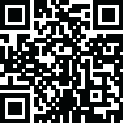
Latest Version
50.0.12
July 12, 2024
Adobe
IT Tools
Mac
438 MB
0
Activated
Report a Problem
More About Adobe XD for macOS
Free Download Adobe XD CC for macOS
Overview of Adobe XD CC for macOS
Adobe XD, also known as Adobe Experience Design, is the all-in-one UX/UI solution for designing websites, mobile apps, and more. With the new Starter plan, XD is fast, easy, and free to use, making it accessible for all designers.
Adobe XD is built for today's UX/UI designers, with intuitive tools that eliminate speed bumps and make everyday tasks feel effortless. It provides a seamless design experience with powerful features and a user-friendly interface. You can get started quickly with free UI kits, icon sets, and everything you need to create unique user experiences.
Adobe XD is natively designed for both macOS and Windows and is part of Creative Cloud, offering the same high performance, precision, and smooth integration with apps like Photoshop and Illustrator, regardless of the platform you use. You can easily bring your Photoshop and Sketch files into Adobe XD by simply opening them inside the app. Your designs automatically convert into XD files, allowing you to quickly get your prototypes up and running.
Benefits of Adobe XD CC for macOS
- Intuitive Tools: Designed for UX/UI designers, Adobe XD offers intuitive tools that make design tasks feel effortless.
- Seamless Integration: Smooth integration with other Adobe apps like Photoshop and Illustrator ensures a seamless workflow.
- Easy Import: Easily import your Photoshop and Sketch files into Adobe XD to get your prototypes up and running quickly.
- Free UI Kits: Get started with free UI kits, icon sets, and everything you need to create unique user experiences.
Features of Adobe XD CC for macOS
- Repeat Grid: Eliminate tedious tasks with the Repeat Grid feature.
- Versatile Artboards: Work with fast and versatile artboards.
- Reimagined Layers and Symbols: Experience a new way of managing layers and symbols.
- Powerful Tools: Access powerful tools that are easy to use.
- Customizable Experience: Control and customize your design experience.
- Fast Feedback: Get feedback faster to iterate more quickly.
- Cross-Platform Compatibility: Enjoy smooth and speedy performance on both Mac and PC.
System Requirements and Technical Details
- Supported OS: macOS X v10.15 or later
- Processor: Multicore Intel processor with 64-bit support and 1.4 GHz
- RAM: 4 GB of RAM
- Free Hard Disk Space: 1 GB
How to Download and Install Adobe XD CC for macOS
- Download: Use the provided direct download link or torrent to download Adobe XD CC.
- Install: Run the installer and follow the on-screen instructions to complete the installation.
- Launch: Open Adobe XD CC and start designing your UX/UI projects.
Conclusion
Adobe XD CC for macOS is a comprehensive solution for UX/UI design, offering intuitive tools, seamless integration, and powerful features. With the new Starter plan, you can access these tools for free, making it an excellent choice for designers at any level. Download Adobe XD CC today and elevate your design projects.
Rate the App
User Reviews
Popular Apps













